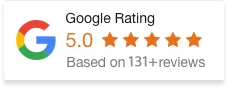29 Oct 21
Principles and Strategies to Enhance your eCommerce Store Through UX Design
In layman’s terms, UX is how easy and enjoyable it is for your consumers to use a certain interface. It doesn’t matter how beautifully designed your website is if your visitors can’t figure out how to use any of its features.
Most websites are only lucky enough to get one shot at a first impression. So it’s imperative your ecommerce store user experience is both visually appetising and straightforward, or they may never come back. As Frank Chimero, one of the top UX designers put it: “People ignore design that ignores people.”
eCommerce web design in Melbourne and around the world, must push beyond surface aesthetics, in order to succeed. It’s not enough for a website to just look beautiful, but to serve a purpose to its users. Functionality is especially important in eCommerce stores as users expect to transact on the site relatively quickly.
Mapping a customer’s user journey through a page and analysing how they navigate through different pages can highlight the issues of your website, and the bottlenecks. The many checkpoints of a website user experience can be categorised into the following. Some parts of your website may be well thought-out whilst others are lacking.
eCommerce Web Development User Experience Principles
- User design – visual design of your branding, images and video content on a page
- Structure of information – the organisation of your content layouts (short paragraphs or bullet points)
- Usability – how functional is your menu and how easy is it to navigate around
- Interface Planning – the layout of your content and the flow of information on a page
- Page hierarchy – the consistency across your pages and its categorisation
UX statistics demonstrate the importance of making things straightforward, functional, and simple for the consumer. Believe it or not, only 5 users are needed to help you identify your website’s problems. (Source) You don’t need multiple testing groups to start with. But before you work out your UX optimisation strategy, let these statistics guide you as to what to look out for.
These eye-opening findings demonstrate the importance of good UX, user’s seasoned expectations nowadays and will help refine your focus on what you should prioritise optimising on your own website.
General User Experience Statistics
These following numbers are a quick snapshot of the importance of UX in the world of ecommerce.
- Intentional and strategic user experience has the potential to raise conversion rates by as much as 400%. (Source)
- Every $1 invested in UX results in a return between $2 and $100. (Source)
- Currently, just over half (55%) of companies conduct UX tests. (Source)
- 44% of shoppers will tell their friends about a bad online experience. (Source)
- 91% of unhappy clients who don’t complain just disappear without leaving feedback. (Source)
- 53% of mobile site visitors leave a page that takes longer than three seconds to load. (Source)
- On average, users open their phone every 5.6 minutes during the day. (Source)
- If a website isn’t mobile-friendly, 50% of users will use it less even if they like the business. (Source)
eCommerce Web Design Audience Statistics
To build a website that serves its functional expectations, first you must understand your target audience well. Which demographic are you catering to? How much educating or priming do they require before they are ready to commit to a purchase on your website?
- 53% of consumers feel brands fail to meet their experience standards. (Source)
- 66% of millennial consumers expect real-time responses and interactions, versus just 62% of baby boomers and traditionalists. (Source)
- 61% of millennials are happy to share personal data if it leads to a more personalised in-store or online shopping experience. (Source)
eCommerce Store User Experience Statistics
User habits now differ greatly from 30 years ago, when computers were relatively new. They highlight the growing trend that many users nowadays are ready to transact on their mobile devices, rather than just on desktop.
- 4 out of 5 mobile users access online shops on their smartphones (Source)
- Customers who have a negative brand experience on mobile are 62% less likely to purchase from this brand in the future. (Source)
- 55% would deter from a form if it included an automatic email subscription. (Source)
- 68% of users wouldn’t submit a form if it required too much personal information. (Source)
- eCommerce conversion rates for computers are 3.94% while mobile conversion rates are 1.84%. (Source)
- Enlarging a screen to click’ most frustrating mobile shopping problem (Source)
- Fashion eCommerce is the only sector where mobile sales beat desktop at 52%. (Source)
Strategies To Improve Your eCommerce Store
You can feel a little lost when working out what needs improvement on your eCommerce website. The truth is, it’s much easier to reverse-engineer the most common pain points available to us from studies. Here’s a quick checklist of frustrations that stop customers from completing their transactions. Ensure your website doesn’t suffer from these and it’s a surefire way to giving your page the highest chance of success. Studies show that the
Top 8 frustrations of mobile shoppers are
- I have to enlarge the screen first to ensure I touch/click in the right place
- Pages load slowly
- I have to use the ‘full site’ version to access what I’m looking for
- Text is too small
- Entering my information at checkout is frustrating
- Pictures are too small
- Not enough product information available
- Data security concerns (Source)
Use carousels and sliders to improve your eCommerce experience
User attention spans and patience are decreasing over time, so it’s important to keep your bestsellers above the fold. Enter your header banner slider which allows you to have multiple messages without taking up more of your web page real estate. Another great strategy to decrease scroll depth is the incorporation of carousels and sliders which utilise horizontal scroll and help keep users engaged.
Top Tips for incorporating carousels or sliders into your eCommerce website
- Keep the transitions between slides around at an optimum 3 seconds (a happy medium so it doesn’t look static nor is it too fast)
- Have no more than 3-4 slides in your banner, as it takes around 4 seconds to process each slide and you want to encourage users to move down your page
- The effectiveness of carousels has been widely implemented and seen in the effectiveness of Facebook Marketing ads (they’re 10x more effective than regular ads) (Source)
- Capture your users’ attention with your best impression, so start off your first slide or carousel product with your most popular one.
- Ensure your website carousels have a responsive design as mobile traffic has been around 50% since 2017. (Source)
eCommerce User Experience Case Study Success Stories
There’s no need to reinvent the wheel. Whether your company is tier-1 or a small start-up, the bestUX design principles are a universal one, as we are all still designing for people at the end of the day. The best ecommerce website design doesn’t discriminate on size. Here are some findings from tech giants that are too good to ignore.
- Amazon increased their sales by $300 million after changing their button text from “register” to “continue”. (Source)
- Airbnb attributes UX for taking them from being a near-failure to being valued at $10 million. (Source)
- Time.com’s bounce rate dropped 15% after they adopted continuous scroll. (Source)
Ecommerce UX Best Practices 2021 Summary
77% of design agencies believe that poor website UX is a weakness for their clients.
It’s a sentiment we wholeheartedly understand. Too often, companies are too caught up on how flashy their website looks, leaving proper wireframing and site mapping undervalued and neglected. It should be the other way around, as the structure of your website and how your navigation works, will dictate the clarity of your service and the ease of a streamlined user journey.
Regardless of the specifics of your online ecommerce store or the boldness of your branding, it’s the needs of the users that come first. Is your website user journey simple and easy to follow? Then you add modern and minimalistic design as the cherry on top, and you’ll have a winning combination on your hands.